Yaad Boxes, the Data Division Unit
Ali Khaleqi Yekta• → Update:
Learn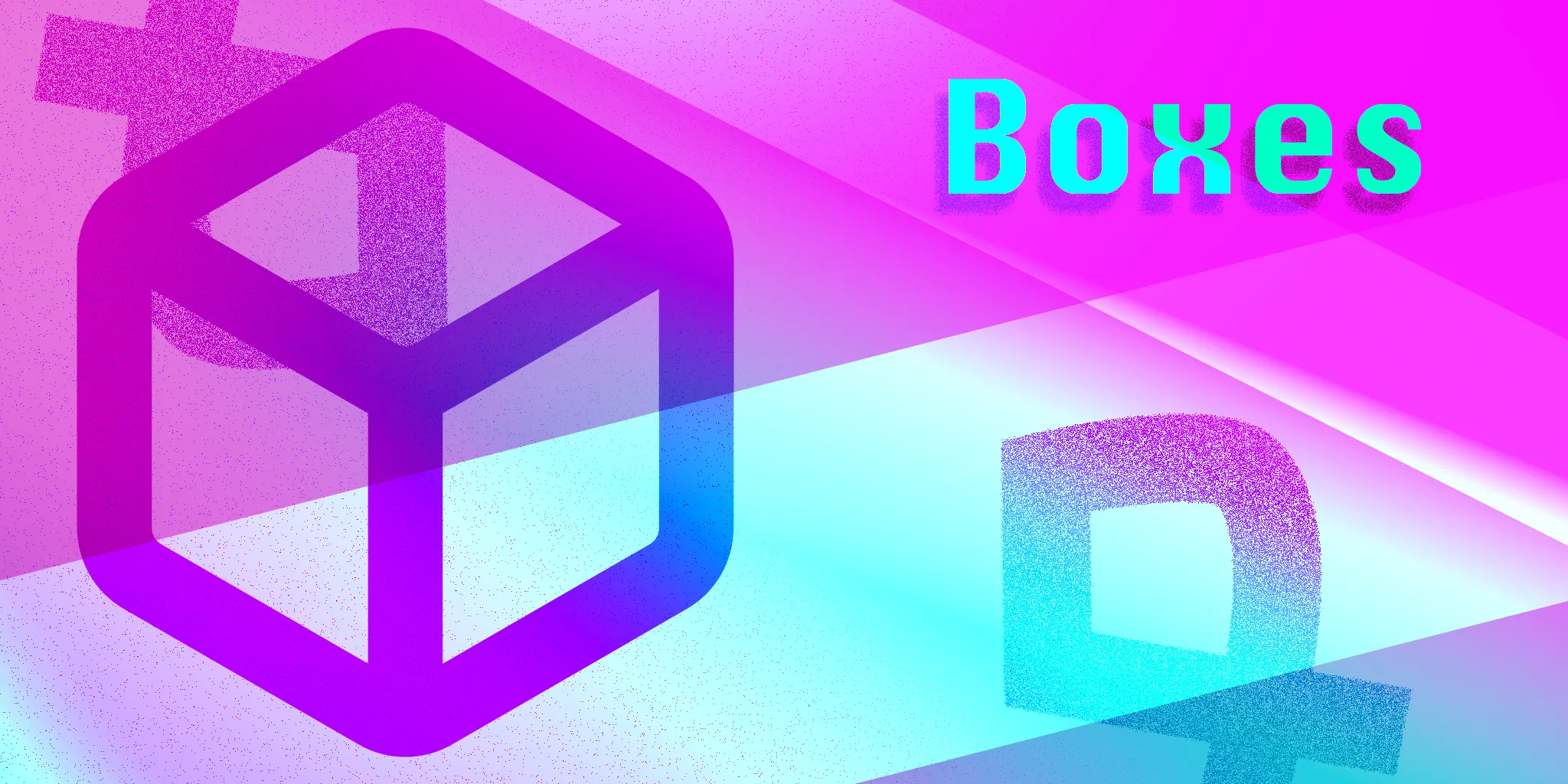
Yaad helps you manage your notes, tasks, and contacts efficiently. One of its core features is called Boxes, which allows you to divide your items into separate, customizable spaces. Yaad's Boxes might just be the solution you need to allow faster data retrieval and organization.
What are Boxes?
Think of Boxes as virtual containers within the Yaad app. Each Box holds your notes, tasks, and contacts, keeping them neatly organized and separated from other aspects of your life. When you open Yaad, you'll always be in a specific Box, the one you last accessed.
Creating and Customizing Boxes
To create a new Box, just tap on the Box icon on the Home Screen. There, you can see or edit the details of the current box. You can create a new box by clicking on the upper end plus icon, after specifying the box name, give your Box a name and choose an icon for it. Plus, you can set a default color for the items created within that Box in the box edit section, instead of letting the colors be chosen randomly for each item.
Your Personal Box
When you first start using Yaad, you'll have a default Private Box called "Personal." This Box works just like any other Box you create, so you can rename it, change its icon, or even delete it if you want, given that you have at least one other Box.
Privacy and Syncing
Yaad takes your privacy seriously. All your Private Boxes are end-to-end encrypted, which means only you can access their contents. Your Boxes also sync across all your devices, so you can access your information whenever and wherever you need it.
Managing Items in Boxes
Within each Box, you can create, edit, and organize your notes, tasks, and contacts. If you need to remove an item from a Box, just delete it, and it will be moved to that Box's trash. Each Box has its own trash, which you can access from the upper end corner of the Box view. Deleted items stay in the trash for a specific duration (visible in the deleted item's page), so you can restore them if you change your mind.
Future Updates
Yaad is always looking for ways to improve. In the future, you can expect features like the ability to move items between Boxes and different types of Boxes for collaboration and sharing.
Conclusion
Yaad's Boxes feature is a simple yet effective way to keep your digital life organized. By creating separate spaces for your notes, tasks, and contacts, you can stay focused and productive. With customizable icons, names, and colors, end-to-end encryption, and seamless syncing, Yaad offers a secure and personalized experience. You may experiment with different Box setups to find the one that works best for you. Happy organizing!